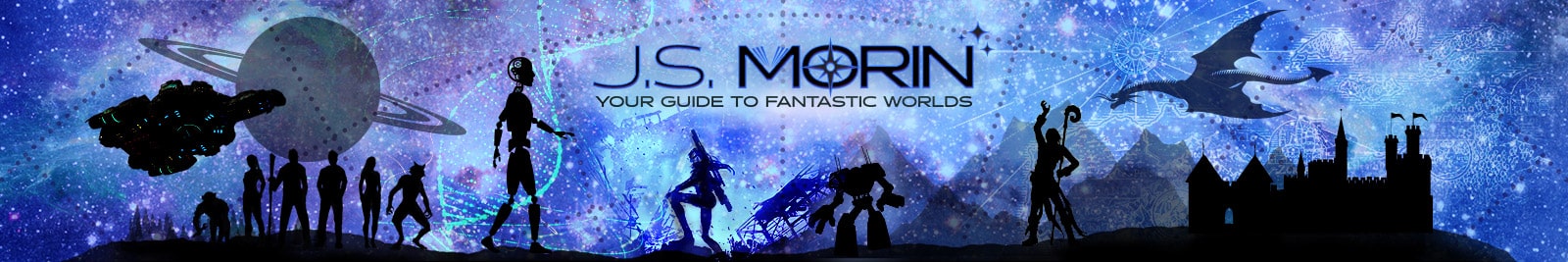Framework
Global Presets UI Style Guide
01. Color palette
In this part of the style guide, you can modify each color inside the Text Module’s background settings. Use that same color code inside the Text Module below it to have a written version of the color code too. Use these color codes inside your Divi Theme Builder default color palette afterward.
Realspace Blue
Astral Purple
Dark
#0C1E84
Medium
#2337BB
Light
#88ACFF
Dark
#340175
Medium
#5F29A4
Light
#BEB2F7
White
#FFFFFF
Soft gray
#F3F3F3
Charcoal
#232323
In the Aether
#2BE3E2
Dark ether#05AAA9
Yellow alert
#FFCB4D
#FFFFFF
#F3F3F3
#2337BB
#0C1E84
#5F29A4
#340175
02. Text styles
In the second part of this style guide wireframe, you can style your different text types. You’re also provided with a primary, secondary and tertiary option, each of which you can afterwards turn into individual presets.
Light backgrounds
Dark backgrounds
Heading 1
Heading 1
Orbitron, bold, 30px,
Astral purple dark
Heading 1
Orbitron, bold, 30px,
White
Heading 2
Heading 2
Orbitron, bold, 26px,
Astral purple dark
Heading 2
Orbitron, bold, 26px,
White
Heading 3
Heading 3
Orbitron, semi-bold, 22px,
Astral purple dark
Heading 3
Orbitron, semi-bold, 22px,
White
Heading 4
Heading 4
Orbitron, semi-bold, 18px,
Astral purple dark
Heading 4
Orbitron, semi-bold, 18px,
White
Body
Lorem ipsum dolor sit amet, consectetur adipiscing elit, sed do eiusmod tempor incididunt ut labore et dolore magna aliqua.
exo 2, 14px, 1.7em line height
Charcoal
Lorem ipsum dolor sit amet, consectetur adipiscing elit, sed do eiusmod tempor incididunt ut labore et dolore magna aliqua.
exo 2, 14px, 1.7em line height
#f3f3f3
List
- Lorum Ipsum
- Lorum Ipsum
- Lorum Ipsum
- Lorum Ipsum
- Lorum Ipsum
- Lorum Ipsum
Blockquote
“Your content goes here. Edit or remove this text inline or in the module Content settings. You can also style every aspect of this content in the module Design settings and even apply custom CSS to this text in the module Advanced settings.”
“Your content goes here. Edit or remove this text inline or in the module Content settings. You can also style every aspect of this content in the module Design settings and even apply custom CSS to this text in the module Advanced settings.”
03. Modules
The last part of this style guide handles some of the most-used modules inside Divi. Here, we’re also providing you with a primary, secondary and tertiary version of each module which you can style and add as a global preset. Feel free to create more alternative designs for each module.
Primary
Secondary
Tertiary
Button
Learn more
Learn more
Blurb
Your Title Goes Here
Your content goes here. Edit or remove this text inline or in the module Content settings. You can also style every aspect of this content in the module Design settings and even apply custom CSS to this text in the module Advanced settings.
Your Title Goes Here
Your content goes here. Edit or remove this text inline or in the module Content settings. You can also style every aspect of this content in the module Design settings and even apply custom CSS to this text in the module Advanced settings.
Your Title Goes Here
Your content goes here. Edit or remove this text inline or in the module Content settings. You can also style every aspect of this content in the module Design settings and even apply custom CSS to this text in the module Advanced settings.
Image
Call to action
Your Title Goes Here
Your content goes here. Edit or remove this text inline or in the module Content settings. You can also style every aspect of this content in the module Design settings and even apply custom CSS to this text in the module Advanced settings.
Your Title Goes Here
Your content goes here. Edit or remove this text inline or in the module Content settings. You can also style every aspect of this content in the module Design settings and even apply custom CSS to this text in the module Advanced settings.
Your Title Goes Here
Your content goes here. Edit or remove this text inline or in the module Content settings. You can also style every aspect of this content in the module Design settings and even apply custom CSS to this text in the module Advanced settings.
Divider
Social Media Follow
Testimonial
Your content goes here. Edit or remove this text inline or in the module Content settings. You can also style every aspect of this content in the module Design settings and even apply custom CSS to this text in the module Advanced settings.
Your content goes here. Edit or remove this text inline or in the module Content settings. You can also style every aspect of this content in the module Design settings and even apply custom CSS to this text in the module Advanced settings.
Your content goes here. Edit or remove this text inline or in the module Content settings. You can also style every aspect of this content in the module Design settings and even apply custom CSS to this text in the module Advanced settings.
Video
Branded graphics
Layered textural images reminiscent of both science fiction and fantasy. silhouettes depicting elements and concepts from J.S. Morin’s book series.