Have an avid reader of ebooks on your gift list this year? Despair not! Just because you know a voracious reader who has switched over to a Kindle doesn’t mean that you can’t give her a book for the holidays – Amazon actually makes it quite easy.
Give an ebook as a gift
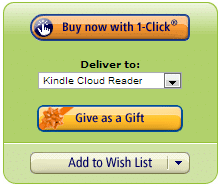 You may be wondering – “how do I get started?” Under normal circumstances, the first step would simply be to buy the ebook as you normally would any for yourself, and choose “give as gift” once you click to buy. However, for the holidays, Amazon has made it even easier – each ebook has an option to “Give as as gift” below the normal “Buy now with 1 click” option.
You may be wondering – “how do I get started?” Under normal circumstances, the first step would simply be to buy the ebook as you normally would any for yourself, and choose “give as gift” once you click to buy. However, for the holidays, Amazon has made it even easier – each ebook has an option to “Give as as gift” below the normal “Buy now with 1 click” option.
On the next screen, you simply enter the details about who the gift is for and when you would like it sent (here’s where you choose the date of whatever special occasion you happen to celebrate).
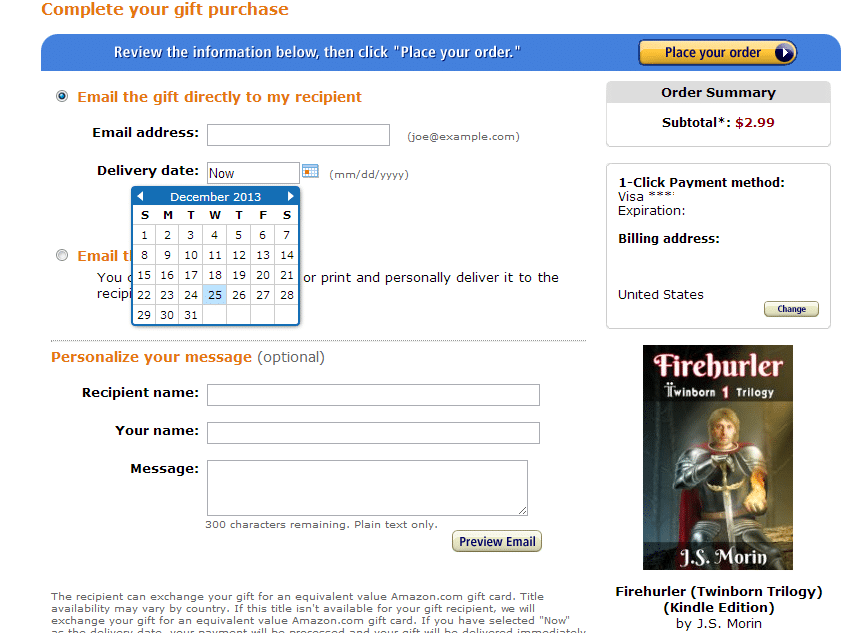
When that special morning comes, the reader in your life will receive an email with instructions on how to retrieve the gift, including a link to Amazon’s help page for giving and receiving Kindles and Kindle ebooks.
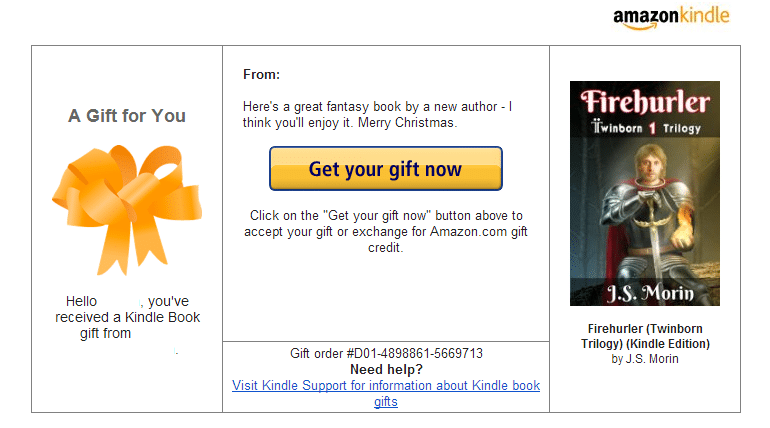
Wrapping a representation of the ebook
If you’re like me, you probably still want to be able to give a physical gift of some sort. Here are some simple ideas that not only represent the book you’re giving, but also make it easy for her to receive the book on that special day. One of the easiest things to do, of course, is to make a card.
- Use the book cover on the front of the card
- Inside, include the description of the book, when to expect the email from Amazon
- Perhaps even include instructions on how to receive the gift to save the trouble of combing through Amazon’s help
Amazon’s instructions:
Download a Kindle Book Gift
When you receive a Kindle book as a gift, you can download it immediately to your Kindle device or Kindle reading app.
Kindle book gift notifications can be sent to any e-mail address. When you receive a Kindle book gift, you can read the book on a registered Kindle device or any free Kindle reading application. You do not need a Kindle device to send or receive Kindle books as gifts.
If you do not live in the same country as the person who gave you the Kindle book gift, the book may not available to you due to copyright restrictions. In these cases, you will be given the option to request an exchange for gift credit on your Amazon account during the redemption process, or you may contact Customer Service for assistance in exchanging the book.
- From the gift notification email, click Get your Kindle Book Gift Now. Your browser will automatically take you to your gift on Amazon.
- Click Accept your Kindle Book Gift, and then, if prompted, log in to your Amazon account.
- Select the device that you would like the gift delivered to from the drop-down menu. If you do not have a Kindle device or Kindle reading app, you can download the free reading app after you accept your gift.
Exchanging ebooks
Worried about duplicates? Don’t be! Amazon even makes exchanging ebooks easy. One of the most challenging things about buying books for a voracious reader is wondering whether or not she’s already bought and read the book. Once again, not to worry! If she already has the book, Amazon will let her exchange the ebook gift for an Amazon credit – so she can buy anything she wants from Amazon.
These instructions are also available on Amazon’s help page for giving and receiving Kindles and Kindle ebooks, or you can include instructions right along with the card – kind of like giving a gift receipt with a sweater.
Amazon’s instructions:
Exchange a Kindle Book Gift for an Amazon Gift Card
If you already own the Kindle book you received, would prefer to have something else, or aren’t eligible to receive the gifted book, you can exchange the Kindle Book gift.
We will provide you with an Amazon gift credit redeemable on millions of other items on Amazon, including other Kindle books.
To exchange your gift for gift card credit on Amazon you can reach us by clicking on the Contact Us button on the Help pages.
So don’t be intimidated to give books, just because the avid readers in your life have moved into the 21st century. It’s actually never been easier to keep those readers well-supplied!
Incidentally, if the voracious readers in your life happen to love fantasy books, why not introduce them to J.S. Morin’s hot new fantasy series – the Twinborn Trilogy? Start them off with Firehurler (book 1), named one of the Goodreads “best Indie Fantasy Books worth a read”, or find the full series on J.S. Morin’s Amazon page.

0 Comments